
Genesis Thor 300 Keyboard Review
I often find when you are looking for new peripherals that you can quickly become lost in a bizarre world of buzzwords, oddly shaped devices, and bright neon colours. That’s why when I saw the Thor 300 keyboard from Genesis I was quite surprised that, outside of the backlighting, its foam factor and marketing were quite straightforward, somewhat of a change to the usual affair. With that in mind, I was keen to get hands-on with it and see just how the user experience would and if it would live up to my expectations.
This is another product from Genesis that from the moment you open the box you become aware of just how good the build quality is. The Thor 300 has a full-size aluminium body which ensures it is impact-resistant and solid, without compromising the overall weight of the keyboard. On the bottom of the keyboard, you will find non-slip rubber feet for extra stability, a braided USB cable for connectivity, and even a built-in cable organiser.
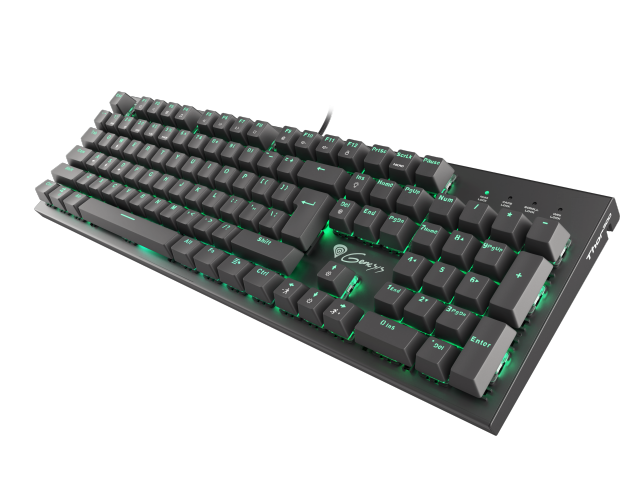
As for the keys themself, being a full mechanical keyboard the Thor 300 features universal switches in the form of outemu blue switches. These are known for their distinctive click and clearly noticeable activation point which ensures a smooth typing experience, be it for work or gaming. Thanks to the anti-ghosting feature across all of the keys, you can also rest easy knowing that no matter how many keys you press on the keyboard it will read each one correctly.
Having been using the Thor 300 for both work and gaming over the last few weeks, the experience of using it has not diminished over that time. Sitting down with the keyboard for the first time was a joy as it was easy to both feel and hear when a key was being pressed. Not only that, but the form factor of the Thor 300 ensures your fingers can move across the keys with ease and, if anything, I think my typing speed has actually increased because of this.
This is the same for gaming as well, where the anti-ghosting feature really starts to shine. No matter how intense the game would get, the Thor 300 remained solid throughout both for not shifting its position from the impact or allowing any mistakes to occur. It’s somewhat reassuring to know that if the wrong key is pressed, it’s because of your own fault and not that of the keyboard. Of course, the click sound would sometimes get picked up by my microphone but a simple adjustment to audio settings ensured this never became a problem.

Now, while the Thor 300 is a backlit keyboard it is worth noting that this model only has green backlighting which, while a tad a shame at first, never dampened my experience with the keyboard. You can customize the backlight to fit your taste with it supporting twenty different lighting modes, including eight which have been set up for use with some of the more popular game genres. Of course, you can also program your own along with adjusting the animation, speed, and brightness of these as well.
The Thor 300 may very well be the best mechanical keyboard I’ve used to date. Honestly, you would be hard-pressed to find any negatives with this model as everything it does it does so exceptionally well. Sure, the limited colour on the backlight might be a deal-breaker for some but that really shouldn’t put you off this keyboard. It’s solid, durable, reliable, and one of the best typing experiences you will ever have. If you are looking for a new mechanical keyboard that is up to the task of both work and gaming then look no further than the Thor 300 from Genesis.
Genesis Thor 300 Keyboard Review
The Thor 300 mechanical keyboard may very well be the best mechanical keyboard I’ve ever used, and I cannot recommend it enough.







COMMENTS